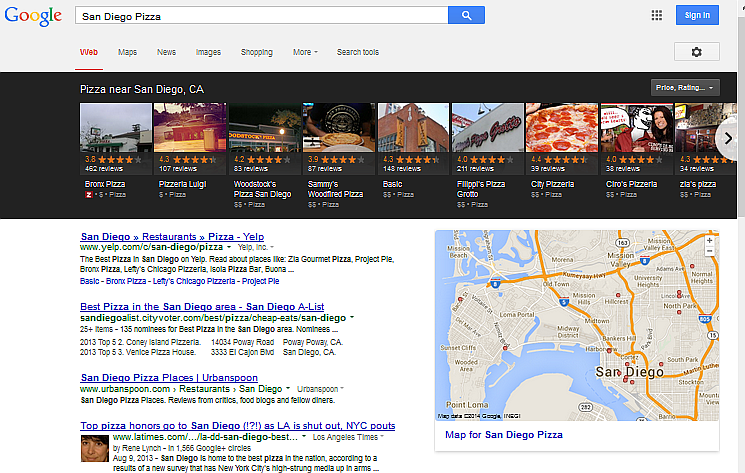Module – Search Engine Optimization (SEO)… finding ‘you’ online
 Search Engine Optimization Module
Search Engine Optimization Module
Lessons, Action Checklists and Resources
This is the magic that makes your website get in front of a
bunch of people using the internet to local businesses on a
daily basis all around the world, or simply in your backyard!
Our definition of SEO: “Getting your web presence in front of
people looking to spend money in your industry.”
Millions of dollars and countless hours have gone into reverse
engineering search engine ranking factors and much is now
understood about SEO. By following best practices you can be
assured of your place on the coveted first page of Google!…
![]()
Access to Your SEO Lesson Segments…
![]() SEO Intro (Segment I)
SEO Intro (Segment I)
![]()
SEO Segment II
![]() Access to Your SEO Action List…
Access to Your SEO Action List…
![]() SEO Action List
SEO Action List
![]() Access to Your SEO Resources…
Access to Your SEO Resources…
![]() SEO Resources
SEO Resources
***
Quick Recap from this Module…
So what is good On-Page SEO?
Keyword phrases must appear in Title and in the URL.
You have to optimize your keyword(s) by making sure that it has
a nice keyword density of about 3% in your article. Along with
relevant LSI (Latent Semantic Indexing).
Spread all of your H1,H2,H3 tags in your article-copy/text.
Keyword to appear in your first paragraph and in the last sentence
(debated at this time) of your page.
Relevant usage of Bold and italics of your keyword, or LSI, or
even non-related usage like, ‘click here’ or even just a slightly
related phrase thereof.
Should be @ least a couple of internal links to pages on your blog
and you should haveone image with an alt tag that has your keyword.
Read all of the checklist items to be up-to-date within this section.
ex.
Checklist (refer to Module section and above) includes:
> On-Page SEO
> Citations
> Link Building
> Copywriting with content relevancy
> Business Reviews and Reputation
> Social Signals
***
You can also return to any of these master sites…
 To> Master Table of Contents for All Modules (& Intro)
To> Master Table of Contents for All Modules (& Intro)
To> Master Action Checklist(s) for All Modules – Keeping Track
To> Master Resource Library for All Modules
(07/08/15)
BAMMO Alert…
* Recently Google introduced what they call: Google Carousel. It triggers local branded searches at the top of the search results page, as a slider of images in a horizontal bar display.
Question? – How do you ensure that you are not losing traffic to the likes of Yelp, Foursquare, etc. in the Google Carousel? … What’s a Carousel (btw)?!
Answer: Be sure to properly set-up your Google Places for your Business a and/with your G+ page [as noted in this Chapter], which provides pertinent information about your biz. Ensure that your high-quality images are placed in sequence of importance. And, have your customers review your business on your G+ page.
Note: Make sure that your positive reviews are placed by your customers using their own computers ‘away’ from your local wi-fi access. This will prevent Google from kicking-out reviews that appear to be generated (beyond your own computer) from your store location.
A Google search result example (below) regarding ‘the Carousel’
… using the Keyword search: ‘San Diego Pizza’.